Online Service FAQs
What should I do if it says “internal server error?”
If you are receiving this message, you can try to connect to the service broadcast via the button below. This will bypass the chat function of the services. Users with Smart TV’s are most likely to receive an “internal server error” message.
Another option is to consider streaming with another device and casting the service to your TV, or using an HDMI cable to connect directly to the TV.
Are there any other locations for the service stream?
Yes, we are also streaming the services every week at 8 am and 9:30 am on the Plainfield Christian Church Facebook page.
Is the stream available for rebroadcast anywhere?
Yes, the Facebook broadcast happens at 9:30 am and is then available for rebroadcast on demand.
What should I do if I’m experiencing buffering issues during the service?
Here are a few things you can do if you are experiencing the video buffering often throughout the service:
- Check your internet bandwidth to verify that your speed is sufficient enough to stream the service
- In your web browser, navigate to a Speed Test and click the “Go” button in the center of the page. Alternately, you can download the Speed Test app from your device’s app store. Throughout the test you will see three sets of numbers from the test: Ping, Download, and Upload. (Find their definitions at the bottom of this page)
- What to look for in your internet bandwidth speed test is to verify that you are getting the speeds that you are paying for, as well as ensuring you have enough bandwidth to interact successfully with the service (at least 30Mbps for download speed to sufficiently stream our service without buffering).
- Check to see how many devices are connected and consuming bandwidth.
- If you have checked your internet bandwidth and the speeds appear to be sufficient (say 5ms-ping, 30Mbps-download, 5Mbps-upload), you may be running into a problem with the number of devices using your bandwidth on your network.
- In today’s culture of the Internet of Things (IoT), we have many devices like Amazon Echo, Google Home, Roku, Apple TV, Chromecast, etc. in our homes, as well as smart thermostats, fridges, and the like. All of these devices consume resources on your network. Phones, tablets, laptops and desktop computers are added in and the bandwidth gets quickly consumed. It would be a good idea to inventory the number of devices you have connected to your network and verify that you have sufficient bandwidth to spread to all of the devices in order to have a good internet experience.
- If you have an internet speed of 30Mbps-down and 5Mbps-up and you have many IoT devices and other tablet/phone/computer devices in your home, you may experience buffering of the stream often.
- Consider the device you are streaming from.
- Wireless connectivity can introduce a number of issues. Basically, WiFi is simply Radio Frequencies that allow digital communication from your device to your router and vice versa. With Radio Frequencies, interference can become an issue. Consider your router location in proximity to your streaming device is wireless is the only option.
- Using an ethernet cable to connect your laptop or device directly to your router will give you the best results for streaming as opposed to connecting over WiFi. This option is preferred, but may not be as convenient, so make the best decision based on your situation. Whenever possible (and appropriate) use a cable to connect to the network.
PCC is doing all that we can to ensure that our Sunday morning experience is as smooth and consistent for everyone. Thank you for your patience and understanding during this unprecedented time!
Speed Test Definitions
- Ping: This measurement calculates the amount of time it takes for your device to say “Hello” to the testing server and for the server to reply “Hello” back to your device. This test is measured in Milliseconds (ms). Anything from 2-30ms would be a good ping. Anything much higher indicates there may be an issue on your network and you may want to contact your service provider. Please note, if you are in a rural area and have a satellite service for internet or other similar service your ping could be extremely high up to 1000ms (1 second). This may be unavoidable.
- Download: This measurement calculates the time it takes to download data for your service. This measurement is also a selling point for your service provider. You may have seen this measurement on your bill. This test is important for your internet because this speed dictates how fast webpages will be downloaded and can affect the speed at which they load. Also, if you use services such as Dropbox, Google Drive, OneDrive, etc. this speed will be important for downloading data. For streaming, this number will be important for the quality of stream that you will be able to view. The slower the download speed the lower the quality that can be viewed. Since we are streaming an HD video, if you have a slow internet connection you may see the video buffer frequently or play at a lower quality. This test is measured in Megabits Per Second (Mbps). The higher the better. A good connection will have at least 30Mbps for download speed to sufficiently stream our service.
- Upload: Similar to Download, the Upload speed is measured in Megabits Per Second (Mbps) and indicates the speed at which data is uploaded from your device to the receiving service, device, or server. This speed is very important for data services like Dropbox, Google Drive, and OneDrive because this speed will dictate how fast your data will upload to these services. Also, the Upload speed is very important for services such as Zoom, Google Hangouts, Facebook Messenger and other video conferencing services. For streaming, the upload speed is important for communication back to the streaming service. Though not as important as the Download speed (from the viewers side of the stream), the upload can play a role in the quality and buffering of the video. This is similar to watching videos on YouTube, Netflix, Disney+, etc. Again, the higher the number the better. For upload speeds you want to have at least 5Mbps or higher to get a good and consistent stream. For other services, such as video conferencing, you want to have at least 10Mbps upload speed in order to have a successful interaction.